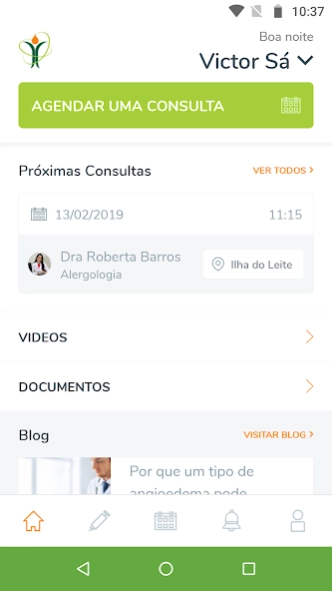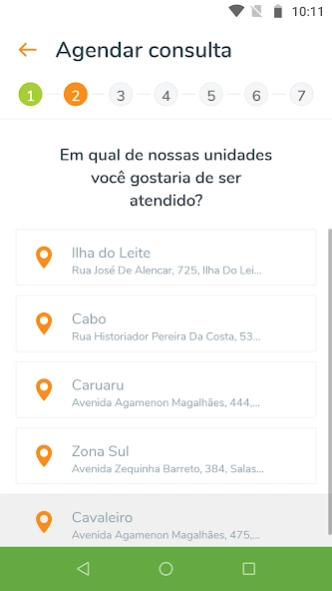Alergo Imuno 2.0.16
Continue to app
Free Version
Publisher Description
Alergo Imuno - Mark your queries and see their revenues directly from your smartphone!
The Alergo Immuno app will help their patients to have a more direct contact with the clinic, providing access to revenues and facilitating consultations marking process in all business units.
The Alergo Clinical Immunoassay is a reference in treatment of allergic diseases. His patients have the experience of over 75 years of history, always seeking what is newest in the art.
In addition to elective appointments and complete service in the field of allergic diseases, Alergo Immuno performs allergy tests, pulmonary function tests and specific allergen immunotherapy.
The Alergo Immuno includes specialists in allergic diseases using advanced technologies with humane care and excellence. The clinic offers complete infrastructure for prevention, diagnosis and treatment of diseases, performing all procedures on an outpatient basis in units of Recife, Cabo de Santo Agostinho and Caruaru.
About Alergo Imuno
Alergo Imuno is a free app for Android published in the Health & Nutrition list of apps, part of Home & Hobby.
The company that develops Alergo Imuno is WEEDO.it. The latest version released by its developer is 2.0.16.
To install Alergo Imuno on your Android device, just click the green Continue To App button above to start the installation process. The app is listed on our website since 2019-12-02 and was downloaded 2 times. We have already checked if the download link is safe, however for your own protection we recommend that you scan the downloaded app with your antivirus. Your antivirus may detect the Alergo Imuno as malware as malware if the download link to it.weedo.monday is broken.
How to install Alergo Imuno on your Android device:
- Click on the Continue To App button on our website. This will redirect you to Google Play.
- Once the Alergo Imuno is shown in the Google Play listing of your Android device, you can start its download and installation. Tap on the Install button located below the search bar and to the right of the app icon.
- A pop-up window with the permissions required by Alergo Imuno will be shown. Click on Accept to continue the process.
- Alergo Imuno will be downloaded onto your device, displaying a progress. Once the download completes, the installation will start and you'll get a notification after the installation is finished.